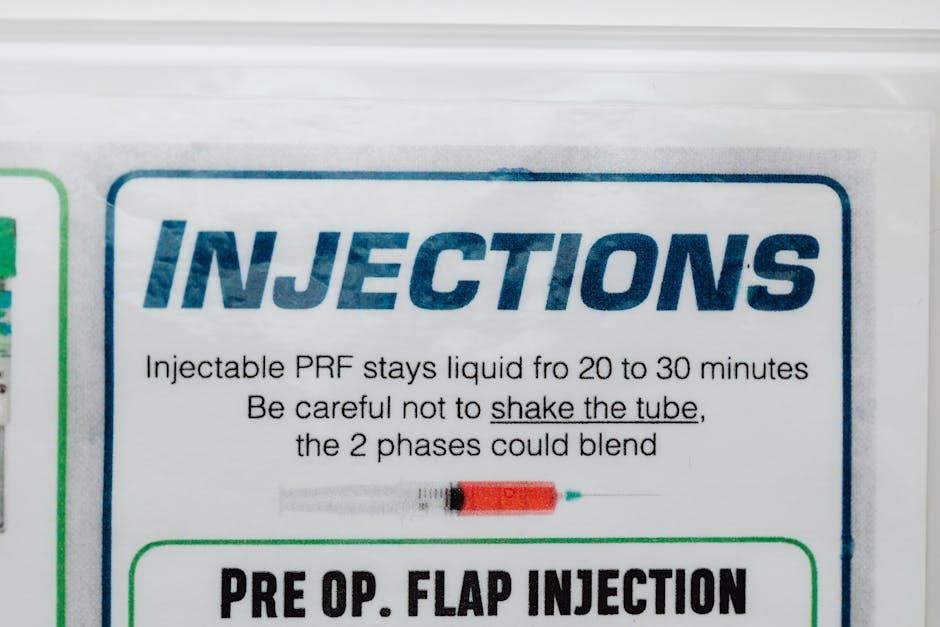The Yocan Kodo is a compact and versatile 510-threaded vaporizer designed for oil cartridges, offering portability and ease of use. Its sleek design and advanced features, such as an OLED display, preheat function, and adjustable voltage, make it a popular choice for both new and experienced vapers. Perfect for discreet vaping on the go, the Yocan Kodo combines power and convenience in a palm-sized device.
1.1 Overview of the Yocan Kodo
The Yocan Kodo is a sleek, palm-sized vaporizer designed for 510-thread cartridges, offering a portable and discreet vaping experience. With a 400mAh rechargeable battery, it combines compactness and power, featuring an OLED display for clear voltage and puff tracking. Its intuitive design includes a preheat function and adjustable voltage settings, making it user-friendly for both beginners and experienced vapers. Built for on-the-go convenience, the Kodo delivers a seamless and efficient vaping experience in a modern, minimalist package.
1.2 Key Features of the Yocan Kodo
The Yocan Kodo boasts an array of standout features, including an adjustable voltage range of 1.8V to 4.2V, a crisp OLED display for monitoring settings, and a convenient preheat function. It supports 510-thread cartridges, ensuring compatibility with a wide range of oil cartridges. The device also features a Type-C charging port for fast and reliable charging. With a 400mAh battery, it offers long-lasting sessions, while its lightweight and compact design make it ideal for on-the-go vaping. These features combine to deliver a powerful yet user-friendly experience.
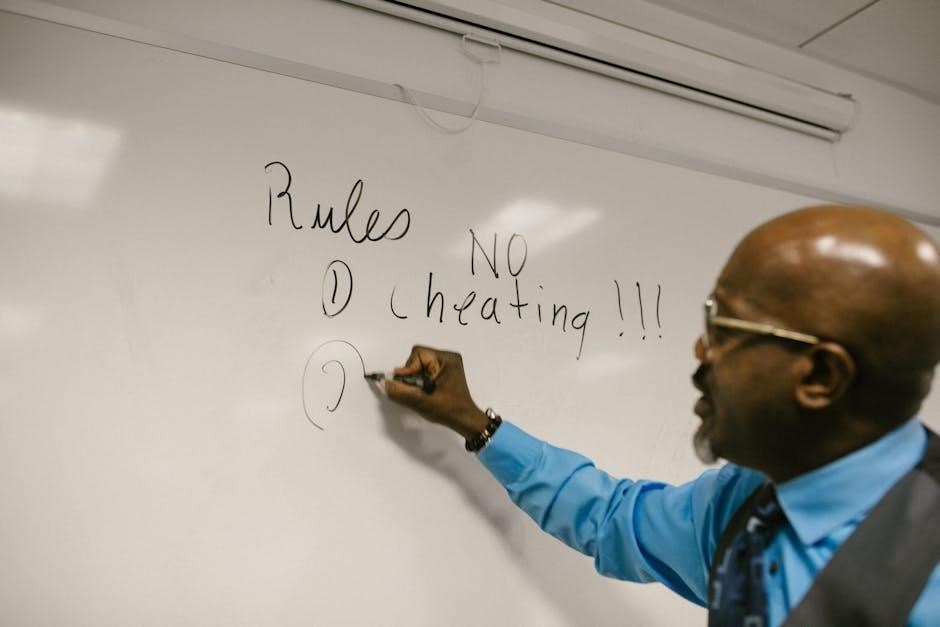
Unboxing and Initial Setup
Inside the box, you’ll find the Yocan Kodo device, a Type-C charging cable, and a user manual. First, charge the battery using the provided cable. Ensure the device is fully charged before first use. Once charged, connect your 510-thread cartridge by screwing it onto the device. Power on by pressing the button five times quickly. The OLED display will activate, and you’re ready to start vaping.
2.1 What’s Included in the Box
The Yocan Kodo box typically includes the device itself, a USB Type-C charging cable, and a user manual. Some packages may also include a dab tool or extra accessories. The device is compact and lightweight, designed for portability. Note that a 510-thread cartridge is required for use but is usually sold separately. Ensure all items are accounted for before proceeding with setup. The manual provides essential safety and operating instructions, so it’s important to review it carefully.
2.2 Safety Precautions Before Use
Before using the Yocan Kodo, read the user manual thoroughly. Ensure the device is not exposed to extreme temperatures or water. Use the provided USB Type-C cable for charging to prevent damage. Avoid overcharging, as it can harm the battery. Store the device in a cool, dry place away from direct sunlight. Ensure good ventilation when charging or in use. Keep the vaporizer out of reach of children and pets. Follow all safety guidelines for optimal performance and longevity. It’s important to adhere to these precautions.
2.3 Charging the Yocan Kodo for the First Time
To charge the Yocan Kodo for the first time, locate the Type-C charging port at the bottom of the device. Use the provided USB Type-C cable and connect it to a compatible wall adapter. Plug the other end into the port and ensure the device is powered off. The LED indicator will light up during charging. It typically takes 1-2 hours to fully charge the 400mAh battery. Avoid overcharging to maintain battery health. Once charged, the light will turn off or change color to indicate completion.

Operating the Yocan Kodo
Operating the Yocan Kodo is straightforward, with an intuitive interface and features like an OLED display for monitoring settings. The device offers a preheat function, voltage adjustment, and a user-friendly design, making it easy for both newcomers and experienced vapers to navigate. Its compact size and responsive controls ensure a seamless vaping experience tailored to individual preferences.
3.1 Turning the Device On/Off
To turn the Yocan Kodo on or off, press the power button five times rapidly. This feature prevents accidental activation in your pocket. The OLED display will light up, confirming the device is on. When you’re finished vaping, repeat the same process to turn it off. This simple mechanism ensures safe and efficient operation, making the Yocan Kodo user-friendly for both beginners and experienced vapers. The LED indicator provides clear feedback, ensuring you know the device’s current state at all times.
3.2 Connecting a 510-Thread Cartridge
To connect a 510-thread cartridge to the Yocan Kodo, ensure the device is off. Screw the cartridge clockwise onto the 510 thread until it fits snugly. The OLED display will show the cartridge’s resistance once connected. Avoid over-tightening to prevent damage. Always use compatible cartridges for optimal performance. If the cartridge doesn’t connect properly, check for debris or threading issues. Proper connection ensures smooth operation and consistent vaping experience with your Yocan Kodo.
3.3 Adjusting the Voltage Settings
Adjusting the voltage on the Yocan Kodo is straightforward. Press the power button three times to cycle through the voltage settings, which range from 1.8V to 4.2V. The OLED display will show the selected voltage, allowing you to choose the perfect setting for your cartridge. Lower voltages provide a smoother draw, while higher voltages increase vapor production. Always select a voltage that suits your oil type to avoid overheating and ensure optimal flavor and performance.
3.4 Using the Preheat Function
To use the preheat function on the Yocan Kodo, press the power button twice. This activates a 10-second preheat cycle, preparing your cartridge for optimal vaping. The OLED display will indicate the preheating process. Preheating ensures consistent vapor production and flavor by gently warming the coil before use. It’s especially useful for thicker oils or colder environments. Once preheating is complete, the device is ready for a smooth, enjoyable draw.

Understanding the OLED Display
The Yocan Kodo’s OLED display clearly shows voltage, puff count, and resistance, simplifying navigation with the intuitive up and down buttons for easy adjustments.
4.1 Reading the OLED Screen
The Yocan Kodo’s OLED screen provides a clear and intuitive interface, displaying essential information like voltage settings, puff counter, and cartridge resistance. Users can easily monitor their vaping sessions with the crisp, high-contrast display. The screen also shows battery life and current mode, making it simple to navigate and adjust settings. With just a glance, vapers can stay informed about their device’s status, ensuring a seamless and personalized vaping experience.
4.2 Puff Counter and Voltage Display
The Yocan Kodo features a puff counter that tracks the number of draws, helping users monitor their vaping habits. The OLED screen also displays voltage settings, allowing precise control over your experience. Voltage levels range from 1.8V to 4.2V, and the display updates in real-time as adjustments are made. This feature ensures users can tailor their sessions to suit their preferences, providing a customizable and informed vaping experience with every puff.
4.3 Navigation and Settings
Navigating the Yocan Kodo is straightforward, with an intuitive button layout and OLED display. Use the power button to cycle through settings, and the up/down buttons to adjust voltage levels. The menu allows users to view puff counts, battery life, and active settings. Triple-clicking the power button accesses advanced features like preheat mode. The OLED screen provides clear feedback, ensuring easy customization of your vaping experience. This user-friendly interface makes it simple to tailor settings to your preferences effortlessly.

Charging the Yocan Kodo
Charge the Yocan Kodo using the Type-C port with a compatible USB cable. Connect to a wall adapter for faster charging. The OLED display shows charging progress, ensuring safe and efficient battery replenishment.
5.1 Using the Type-C Charging Port
To charge the Yocan Kodo, locate the Type-C port at the bottom of the device. Use a compatible USB Type-C cable and connect it to a wall adapter or USB port. The OLED display will show charging indicators, such as a flashing battery icon. Charging typically takes 1-2 hours, depending on the adapter’s power output. Avoid using damaged cables or adapters to prevent damage. The device will stop charging automatically when fully charged, ensuring safe and efficient battery replenishment.
5.2 Charging Time and Indicators
The Yocan Kodo typically charges in 1-2 hours, depending on the power source. The OLED display shows a flashing battery icon during charging, which turns solid when fully charged. The LED indicator changes from red (charging) to green (fully charged). The device automatically stops charging to prevent overcharging, ensuring battery longevity. This feature enhances safety and maintains optimal battery health for extended use.
5.3 Best Practices for Battery Maintenance
To ensure the longevity of the Yocan Kodo battery, avoid extreme temperatures and full discharges. Charge the device using the original Type-C cable and compatible charger to prevent damage. Store the battery in a cool, dry place when not in use. Avoid overcharging by unplugging once the battery is full. Regularly cleaning the charging port and updating firmware can also enhance performance. Proper care ensures optimal battery health and extended lifespan for your Yocan Kodo.

Maintenance and Cleaning
Regularly clean the Yocan Kodo with a soft cloth or cotton swab to remove residue. Avoid harsh chemicals to prevent damage. Store the device properly and replace worn parts to maintain optimal performance.
6.1 Cleaning the Device Regularly
Regular cleaning is essential for maintaining the Yocan Kodo’s performance and longevity. Use a soft cloth or cotton swab to wipe down the exterior and connection points. For tougher residue, lightly dampen the cloth with isopropyl alcohol, but avoid letting liquids enter the device. Gently scrub the cartridge area and OLED screen to remove grime. After cleaning, ensure all parts are dry before reassembling or storing. Regular maintenance ensures optimal functionality and prevents clogging or malfunction.
6.2 Replacing Parts and Accessories
Replacing parts and accessories for the Yocan Kodo is straightforward and ensures optimal performance. Genuine replacement parts, such as batteries, 510 threads, and mouthpieces, are available from Yocan or authorized retailers. To replace, simply unscrew or detach the worn-out component and install the new one securely. Regularly updating accessories like coils or cartridges prevents clogging and maintains flavor quality. Always follow the user manual for proper installation to avoid damage and ensure continued functionality.
6.3 Storing the Device Properly
To store the Yocan Kodo properly, keep it away from extreme temperatures to prevent battery degradation. Clean the device thoroughly with a soft cloth or a mild cleaning solution before storage to avoid residue buildup. Remove the cartridge and store it separately in a protective container to prevent leakage or clogging. Use the provided protective case to safeguard against scratches and accidental activation. Check the device periodically, ideally every few months, to ensure no damage occurs and maintain its functionality. This balanced approach ensures the Yocan Kodo remains in excellent condition for future use.

Troubleshooting Common Issues
The Yocan Kodo may occasionally face issues like not turning on or cartridge connection problems. Check the power button functionality, ensure proper cartridge alignment, and verify battery charge levels for quick resolution.
7.1 Device Not Turning On
If the Yocan Kodo fails to turn on, first ensure the battery is sufficiently charged. Connect it to a Type-C charger and wait for the charging indicator. If the issue persists, check the power button for functionality or debris. Verify that the cartridge is properly connected and that no safety features, like short-circuit protection, have been triggered. Resetting the device by pressing the power button five times rapidly may also resolve the issue. If problems remain, contact Yocan customer support for assistance.
7.2 Cartridge Not Connecting Properly
If the cartridge isn’t connecting properly to the Yocan Kodo, ensure the 510-thread connection is clean and free of debris. Gently screw the cartridge clockwise until snug. Verify compatibility, as only 510-thread cartridges are supported. If issues persist, check for damaged threads or misalignment. Restarting the device by pressing the power button five times may also resolve connectivity problems. For persistent issues, consult the user manual or contact Yocan support for further assistance.
7.3 Battery Life and Charging Problems
If the Yocan Kodo experiences battery life issues or charging problems, ensure the Type-C port is clean and free of debris. Use the provided cable and a compatible charger. If charging is slow, check for faulty cables or adapters. A drained battery may require up to 2 hours to fully charge. Avoid overcharging, as it can reduce battery longevity. If issues persist, reset the device by pressing the power button five times or contact Yocan support for assistance.

Accessories for the Yocan Kodo
The Yocan Kodo supports various accessories, including compatible cartridges, replacement batteries, and optional extras, to enhance your vaping experience and maintain device performance over time.
8.1 Compatible Cartridges and Tanks
The Yocan Kodo is designed to work seamlessly with 510-threaded cartridges, making it compatible with a wide range of standard oil cartridges. Whether you prefer refillable or pre-filled options, the device supports various cartridge types. The 510-thread connection ensures a snug and secure fit, while the OLED display provides resistance readings for connected cartridges. Users can choose from cartridges of different capacities and materials, allowing for a personalized vaping experience tailored to their preferences.
8.2 Replacement Batteries and Parts
Replacement batteries and parts for the Yocan Kodo are readily available through the official Yocan store, ensuring authenticity and compatibility. The device features a 400mAh integrated battery, and users can purchase replacement units to maintain optimal performance. Additional accessories, such as charging cables and cartridge adapters, can also be acquired. Using genuine Yocan parts guarantees safety and extends the device’s lifespan, while easy-to-follow instructions make swapping components a straightforward process for users of all skill levels.
8.3 Optional Accessories for Enhanced Use
Optional accessories like the Yocan Kodo Lion Kit and advanced charging solutions can elevate your vaping experience. These include premium 510-thread cartridges, high-quality replacement coils, and stylish skin wraps for personalization. Additionally, maintenance tools and cleaning kits help keep your device in prime condition. Accessories are available through the official Yocan store and authorized retailers, ensuring compatibility and quality. These extras allow users to customize and maintain their Yocan Kodo for optimal performance and longevity.
Comparing Yocan Kodo Models
The Yocan Kodo line offers variations like the Pro and Plus, each with unique features. The Pro model boasts enhanced voltage control and a sleeker design, while the Plus focuses on extended battery life and advanced preheat settings. These models cater to different user preferences, ensuring there’s a Kodo option for every vaping style and need.
9.1 Yocan Kodo vs. Yocan Kodo Pro
The Yocan Kodo and Kodo Pro differ in features and performance. The Pro model offers a larger battery capacity, adjustable voltage settings, and an advanced OLED display for precise control. It also includes a preheat function for enhanced vaping experiences. In contrast, the standard Kodo is more compact and user-friendly, designed for simplicity and portability. Both models share the same 510-thread compatibility but cater to different user preferences, with the Pro targeting advanced vapers and the Kodo appealing to casual users.
9.2 Yocan Kodo Plus: What’s Different?
The Yocan Kodo Plus stands out with its enhanced features, including a higher battery capacity and improved voltage adjustment range. It offers faster Type-C charging and a more intuitive OLED display for better user experience. The Plus model also introduces a refined design for better ergonomics and durability. Compared to the original Kodo, it provides longer battery life and faster charging, making it a more efficient and convenient option for vapers seeking upgraded performance without sacrificing portability.
9.3 Choosing the Right Model for Your Needs
Selecting the ideal Yocan Kodo model depends on your vaping preferences and lifestyle. The original Kodo is perfect for beginners, offering simplicity and portability. The Kodo Pro suits experienced users with its advanced features like adjustable voltage and preheat. The Kodo Plus excels for heavy users, featuring a larger battery and faster charging. Consider factors like battery life, charging speed, and additional features to choose the model that best fits your vaping habits and needs for optimal performance.

Best Practices for Vaping
For optimal vaping, adjust temperature settings based on oil type, select high-quality cartridges, and avoid overheating to prevent a burnt taste. Maintain proper battery care for longevity.
10.1 Understanding Temperature Settings
Understanding temperature settings is crucial for optimizing your vaping experience with the Yocan Kodo. The device allows you to adjust voltage between 1.8V and 4.2V, giving you control over heat levels. Lower voltages (1.8V-3.0V) are ideal for flavorful, smooth hits, while higher voltages (3.1V-4.2V) produce thicker vapor. Monitor the OLED display to track your settings and ensure compatibility with your cartridge’s resistance. Adjusting temperature properly enhances flavor, prevents overheating, and prolongs cartridge life for a superior vaping experience.
10.2 Selecting the Right Oil for Your Cartridge
Selecting the right oil for your Yocan Kodo cartridge is essential for a satisfying vaping experience. Choose oils with the appropriate viscosity to ensure smooth vaporization. Thicker oils may clog the cartridge, while overly thin oils can leak. Opt for high-quality, lab-tested oils to avoid contaminants. Consider the potency and flavor profile to match your preferences. Always check the oil’s compatibility with your cartridge type and adjust the voltage settings accordingly for optimal performance and to prevent overheating.
10.3 Avoiding Overheating and Burnt Taste
To prevent overheating and a burnt taste when using the Yocan Kodo, adjust the voltage settings according to the oil’s viscosity and your preference. Lower voltages reduce heat, preserving flavor. Allow the device to cool between puffs to avoid stressing the cartridge. Use high-quality oils that vaporize smoothly at your chosen temperature. If the taste becomes harsh, reduce the voltage or let the device rest momentarily. Proper oil selection and moderate usage ensure a consistent, enjoyable vaping experience without overheating.
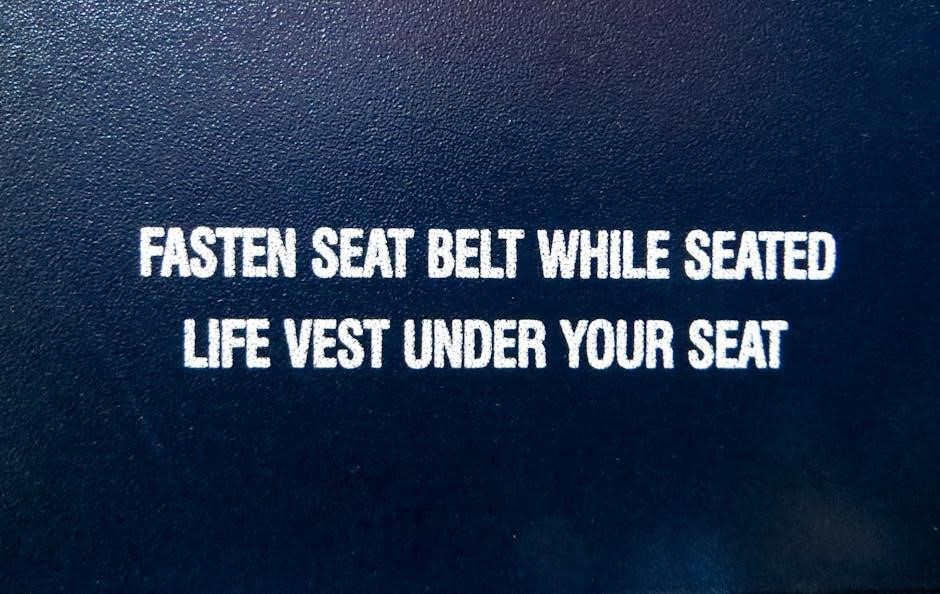
User Manual and Warranty Information
Download the official Yocan Kodo user manual for detailed instructions and safety guidelines. The warranty covers manufacturing defects, and contacting Yocan’s customer support is easy for inquiries.
11.1 Downloading the Official User Manual
To download the official Yocan Kodo user manual, visit the Yocan website or authorized retailers. The manual provides detailed setup, usage, and troubleshooting guides. It is available in PDF format for easy access and includes essential information on safety precautions, warranty details, and maintenance tips. Ensure to download the correct version for your specific Yocan Kodo model to get accurate instructions. Keep it handy for quick reference to optimize your vaping experience and resolve any issues efficiently.
11.2 Understanding the Warranty Terms
The Yocan Kodo is backed by a limited warranty that covers manufacturing defects for a specified period, typically six months to one year. The warranty does not apply to damage caused by misuse, tampering, or normal wear and tear. For warranty claims, contact Yocan’s customer support with proof of purchase. Ensure to review the warranty terms carefully to understand what is covered and how to file a claim effectively. Proper registration and adherence to usage guidelines can help maintain warranty validity.
11.3 Contacting Yocan Customer Support
For assistance with the Yocan Kodo, visit the official Yocan website at www.yocan.com. Navigate to the “Contact Us” section to access support options, including email and a contact form. You can also reach out to Yocan’s customer support team directly at service@yocantech.com for inquiries about warranty, troubleshooting, or general questions. Yocan is committed to providing timely and effective support to ensure a seamless user experience.
The Yocan Kodo is a reliable, portable vaporizer that combines advanced features with ease of use, making it an excellent choice for vapers seeking convenience and performance.
12.1 Final Tips for Optimal Use
For the best experience with your Yocan Kodo, always clean the device regularly to prevent residue buildup. Monitor your puff counter to track usage and maintain battery health by following proper charging practices. Use the preheat function sparingly to avoid overheating, and store the device upright when not in use. Refer to the user manual for troubleshooting and ensure you’re using compatible cartridges for optimal performance. By following these tips, you’ll extend the life of your Yocan Kodo and enjoy a seamless vaping experience.
12.2 Why Choose the Yocan Kodo?
The Yocan Kodo stands out as a superior choice due to its compact, portable design and intuitive interface. Its adjustable voltage settings and OLED display provide precise control, while the preheat function ensures consistent vapor quality. The 400mAh battery offers reliable performance, and the Type-C charging port allows for quick and convenient recharging. With its sleek design and advanced features, the Yocan Kodo is an excellent option for both beginners and experienced vapers seeking a discreet and powerful vaping experience.